В случае, если Edge Gateway работает некорректно, при изменении настроек Edge Gateway или VDC Network Вы видите ошибки вида Networking Operation Failed with reason: Configuration failed on NSX Edge VM vm-952625. Kindly refer Edge and NSX Manager logs for more details. Root Cause: File system in read only mode. Command execution failed: config, выполните Redeploy Edge Gateway:
- Перейдите в раздел Networking
- Выберите вкладку Edge Gateway
- Отметьте Edge Gateway
- Нажмите Redeploy
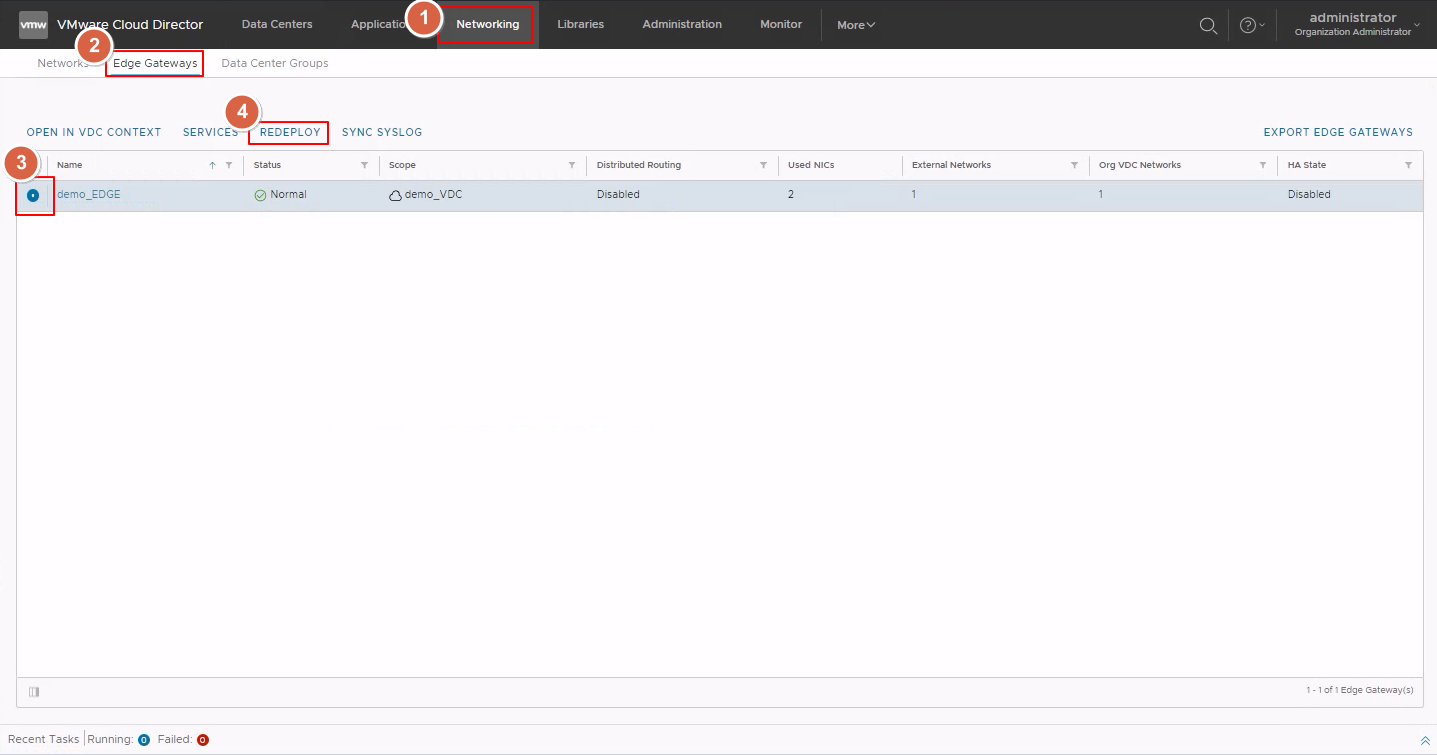
Во время выполнения Redeploy, Edge Gateway будет недоступен для управления, трафик через Edge Gateway проходить не будет.
Примерное время выполнения Redeploy - 5 минут.
