0. Install php
1. INSTALL composer
Go to the directory from which we will work with php..
Load composer.phar
2. INSTALL aws/aws-sdk-php PACKAGE
php composer.phar require aws/aws-sdk-php
3. GET PROFILE DATA
Log in to the service administration panel at: https://cmc.objstor.cloud4u.com:8443/ using your credentials received from Cloud4U technical support after purchasing the service or from your S3 administrator.
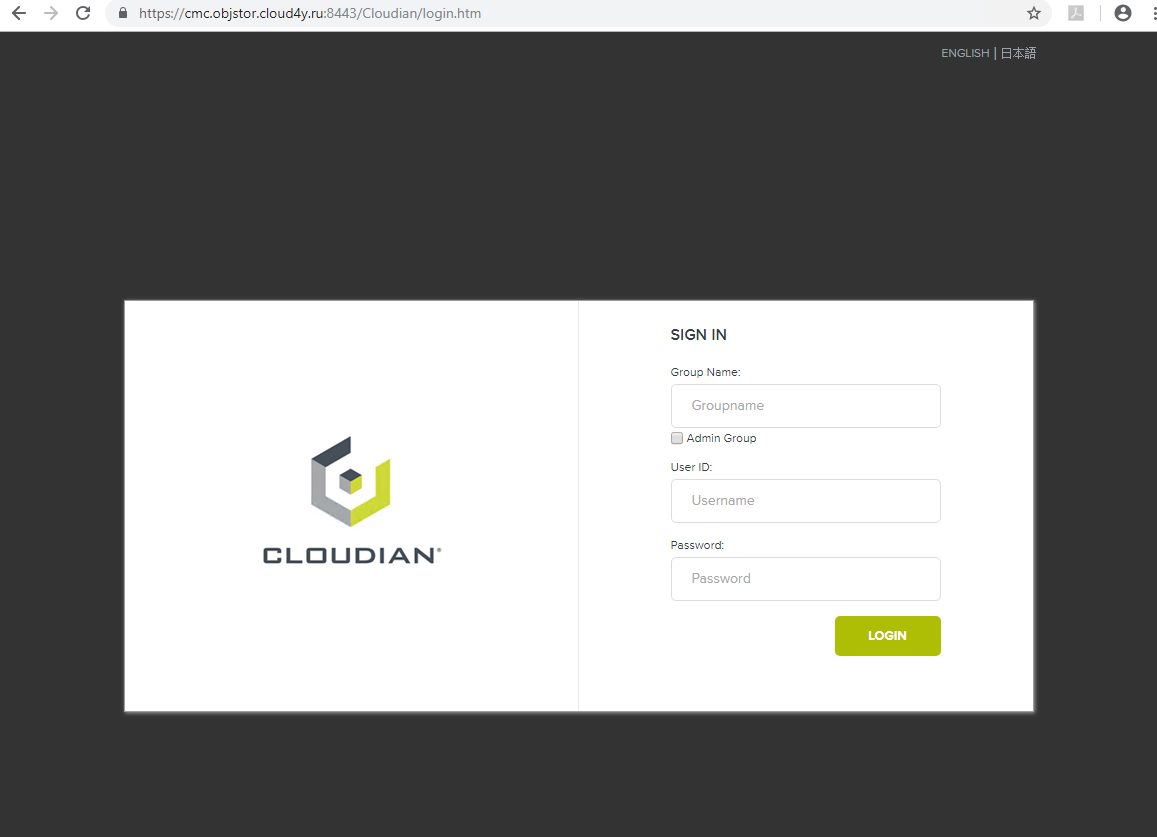
In the administration panel, in the profile properties, find out and remember (write down) ACCESS KEY ID, SECRET KEY
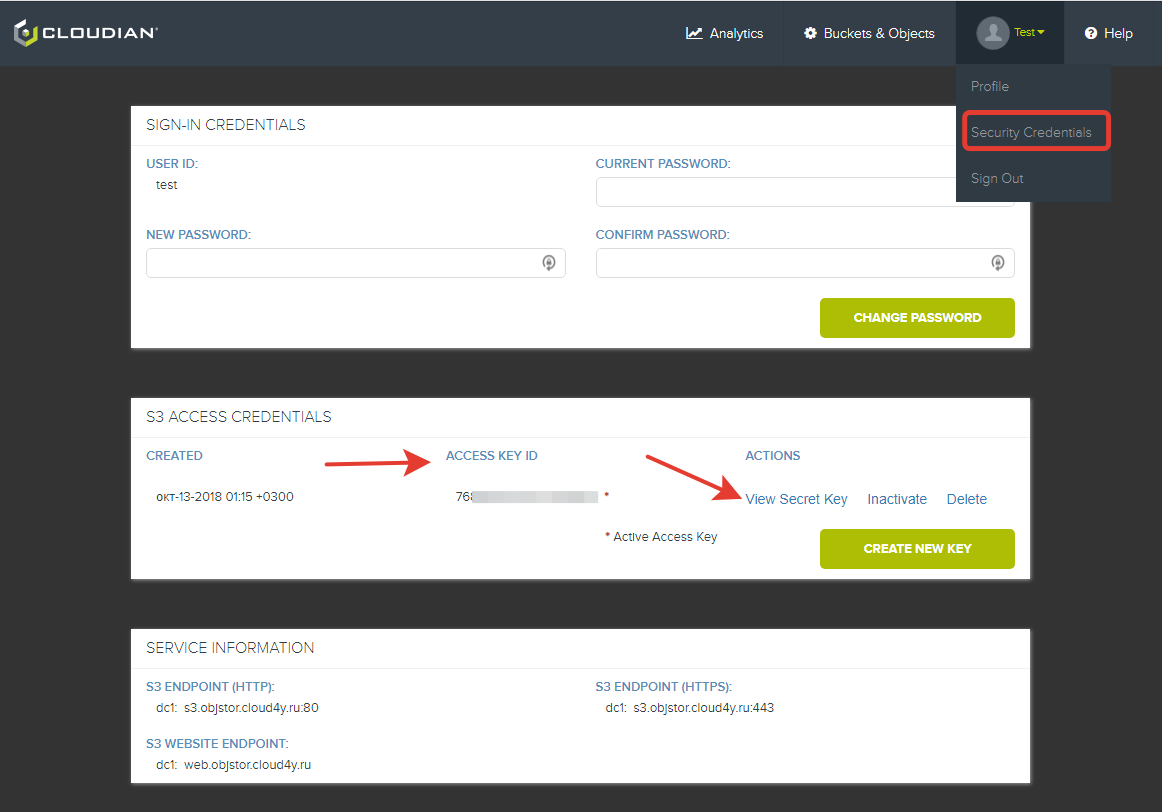
4. CREATE PHP FILE, SPECIFY KEY AND SECRET, INITIATE S3CLIENT OBJECT
<?php require 'vendor/autoload.php'; use Aws\S3\S3Client; use Aws\S3\ObjectUploader; use Aws\S3\MultipartUploader; use Aws\Exception\MultipartUploadException; #Create an s3 instance $s3 = new S3Client([ 'version' => 'latest', 'region' => 'msk', 'use_path_style_endpoint' => true, 'credentials' => [ 'key' => 'KEY', 'secret' => 'SECRET', ], 'endpoint' => 'https://s3.objstor.cloud4u.com' ]);
5. CREATE bucket
<?php #Create bucket via api $s3->createBucket(['Bucket' => 'my-new-bucket']); #Check if the new bucket has appeared in the general list $listBuckets = $s3->listBuckets(); echo '<pre>'; var_export($listBuckets->toArray()['Buckets']); echo '</pre>';
THE bucket IS SUCCESSFULLY CREATED
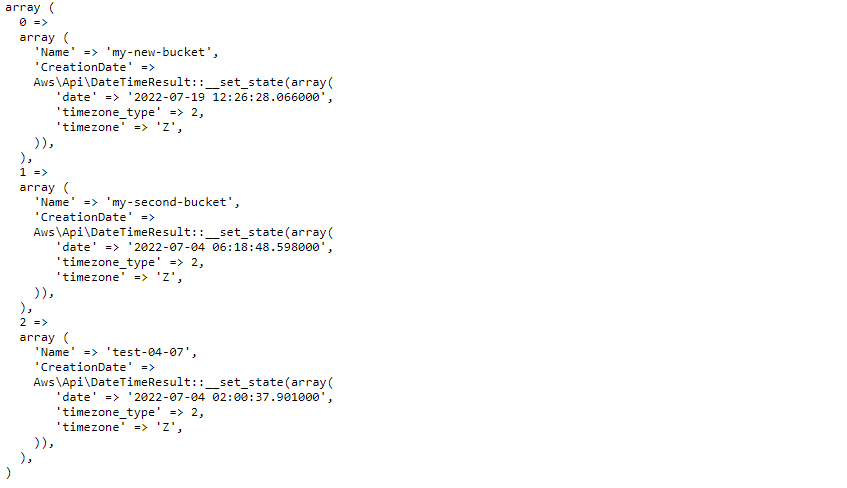
ALL OF THE ABOVE ACTIONS, WE CAN ALSO CHECK IN THE CONTROL PANEL
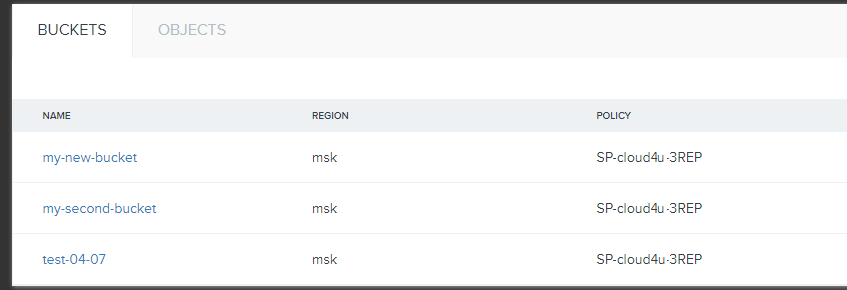
6. ADD AN OBJECT TO THE bucket
<?php #Load the object from the line $s3->putObject([ 'Bucket' => 'my-new-bucket', 'Key' => 'MyNewObjectForDelete', 'Body' => 'MyObjectBody1', ]); #Get an object $result = $s3->getObject([ 'Bucket' => 'my-new-bucket', 'Key' => 'MyNewObjectForDelete' ]); echo '<pre>'; var_export($result->toArray()); echo '</pre>';
After running the php script we see that the object has been created
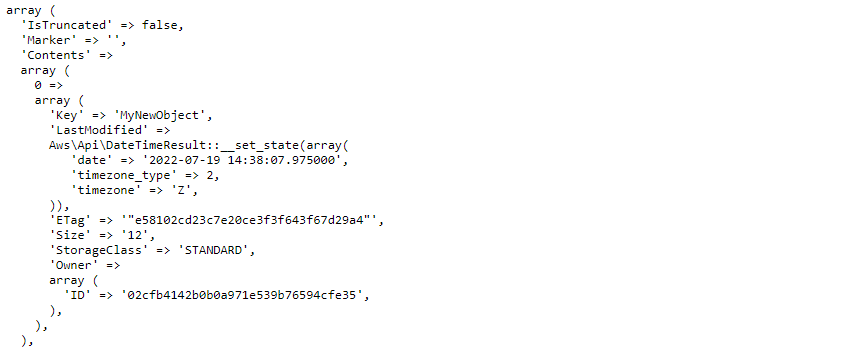
7. DELETE AN OBJECT
<?php echo '<h2>Before</h2>'; #Get a list of objects $result = $s3->listObjects([ 'Bucket' => 'my-new-bucket' ]); echo '<pre>'; var_export($result->toArray()['Contents']); echo '</pre>'; #Delete an object $s3->deleteObject([ 'Bucket' => 'my-new-bucket', 'Key' => 'MyNewObjectForDelete' ]); echo '<h2>After</h2>'; #Get a list of objects $result = $s3->listObjects([ 'Bucket' => 'my-new-bucket' ]); echo '<pre>'; var_export($result->toArray()['Contents']); echo '</pre>';
out of two objects, there is one left
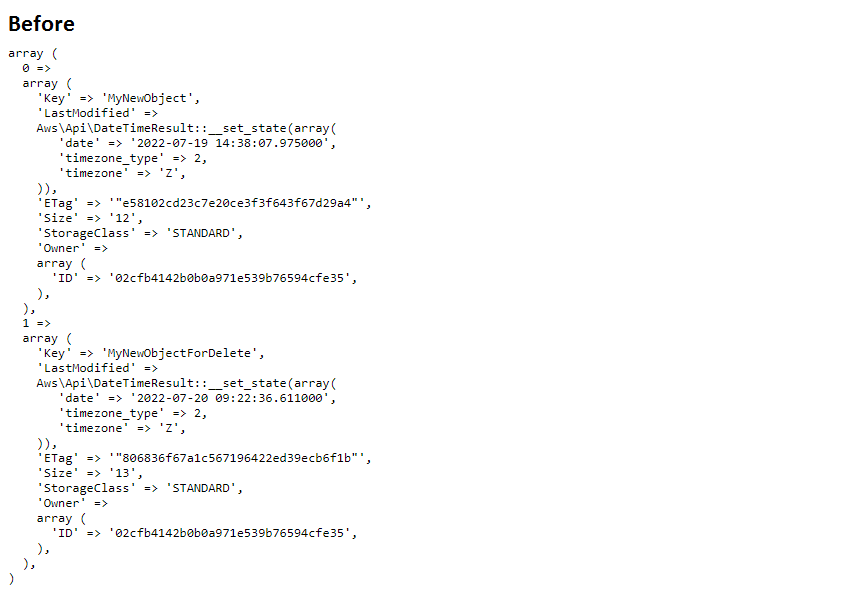
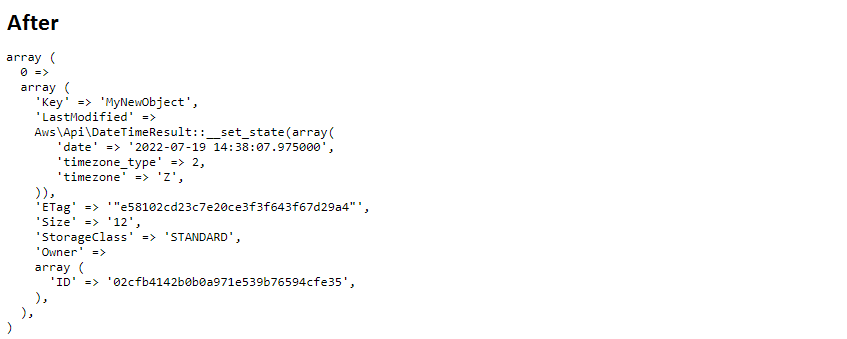
8. OBJECT UPLOAD WITH MULTIPARTUPLOADER, SUITABLE FOR FILES FROM 5MB TO 5TB
<?php #Using stream instead of file path $source = './bff-107mb.zip'; $uploader = new MultipartUploader($s3, $source, [ 'bucket' => $bucketName, 'key' => 'my-file.zip', ]); #Error recovery do { try { $result = $uploader->upload(); } catch (MultipartUploadException $e) { $uploader = new MultipartUploader($s3, $source, [ 'state' => $e->getState(), ]); } } while (!isset($result)); # Abort a download if it fails try { $result = $uploader->upload(); } catch (MultipartUploadException $e) { #State includes "Bucket", "Key", "UploadId" $params = $e->getState()->getId(); $result = $s3->abortMultipartUpload($params); } echo '<pre>'; var_export($result->toArray()); echo '</pre>'; }
9. If you are not sure whether to use PutObject or MultipartUploader to upload an object, use ObjectUploader. ObjectUploader will upload a large file to S3 using PutObject or MultipartUploader, making its own choice based on the size of the object.
<?php $source = fopen('./bff-107mb.zip', 'rb'); $uploader = new ObjectUploader( $s3, 'my-new-bucket', 'file.zip', $source ); do { try { $result = $uploader->upload(); if ($result["@metadata"]["statusCode"] == '200') { print('<p>File successfully uploaded to ' . $result["ObjectURL"] . '.</p>'); } print($result); } catch (MultipartUploadException $e) { rewind($source); $uploader = new MultipartUploader($s3, $source, [ 'state' => $e->getState(), ]); } } while (!isset($result)); fclose($source);
10. ThE File IS successfully uploaded.
Find more information about aws-sdk-php at github
