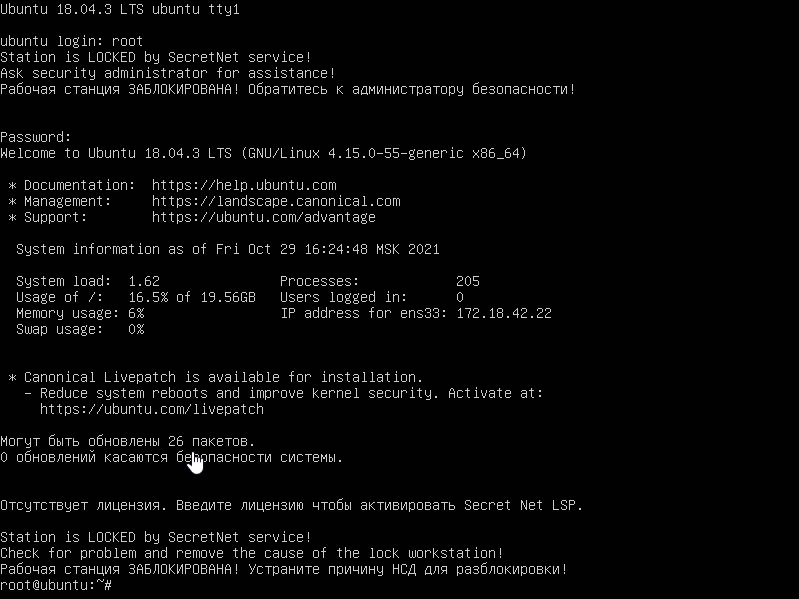Problem:
If the integrity of files (for which controls are set) is compromised, Secret Net LSP by default blocks access to the system.
Procedure for unblocking:
- Login with root access. Start terminal (bash).
- Execute /opt/secretnet/bin/snfc -i ( function control procedure utility). Wait for reinitialization of the integrity control database.
- Execute /opt/secretnet/bin/snaidectl -i. Wait until the database updating is complete.
- Execute /opt/secretnet/sbin/snunblock. In the terminal window, you will see a message that the computer has been successfully unblocked.
- Verify that you are logged in as a registered user.