Данная инструкция описывает как настроить баллансировщик для Kubernetes Cluster созданного c помощью расширения Cloud Director Container
Adding a network load balancer
These instructions describe how to configure a balancer for a Kubernetes Cluster created using the Cloud Director Container Service Extension
MetalLB connects to your Kubernetes cluster and provides a network load balancer implementation. Simply put, it allows you to create Kubernetes services such as LoadBalancer in clusters that are created based on CSE. For more information, visit MetalLB.
To add Metallb to a cluster we need to apply two manifests
kubectl apply -f https://raw.githubusercontent.com/metallb/metallb/v0.9.5/manifests/namespace.yaml
This manifest will create a namespace called metallb-system. The next one will add the rest of the necessary configuration for metallb
kubectl apply -f https://raw.githubusercontent.com/metallb/metallb/v0.9.5/manifests/metallb.yaml
The conclusion is as follows
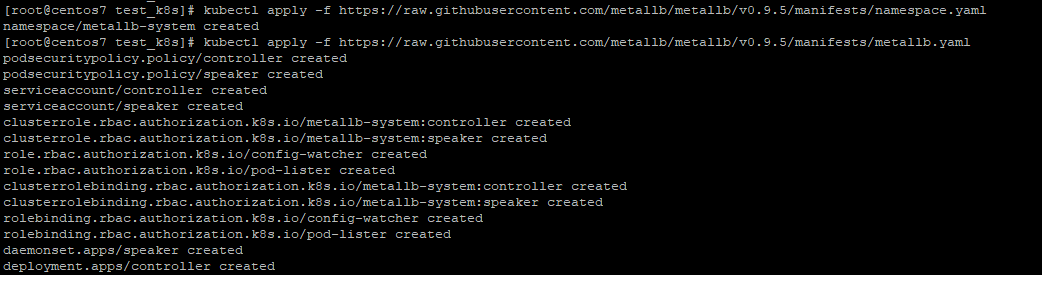
An important point, you must create a secrtekey for metallb otherwise it will not work. This is done with the following command:
kubectl create secret generic -n metallb-system memberlist --from-literal=secretkey="$(openssl rand -base64 128)"
The installation of MetallB is complete, next we need to create a configuration file and configure it for our network.
Let's add the following configuration to the cluster
cat <<EOF | kubectl apply -f -
apiVersion: v1
kind: ConfigMap
metadata:
namespace: metallb-system
name: config
data:
config: |
address-pools:
- name: default
protocol: layer2
addresses:
- 192.168.2.220-192.168.2.240
EOF
In the addresses line indicate the subnet which is routed to your EDGE default network 192.168.2.0/24 and indicate the address range of the Load Balancer
To check if we have configured the Load Balancer correctly, let's create a simple deployment hello world and create the following service for it
kubectl apply -f https://k8s.io/examples/service/load-balancer-example.yaml
And create a LoadBalancer service type for it with the following command
kubectl expose deployment hello-world --type=LoadBalancer --name=my-service
Then run the command kubectl get services my-service and you will see in the column External IP address from the MetallB range, which we described in the file config.yaml
To check if the service is working successfully, we can run curl http://external_IP:8080
But please note, that this service will be behind NAT and for it you will need to setup DNAT rule from your external address to MetallB (which is shown in column external-ip) in the EDGE settings
Read more in this instruction
