If for some reason you cannot use Microsoft Outlook as your Microsoft Exchange client, you can use Mozilla Thunderbird as your mail client, including in combination with Linux.
Note: Mozilla Thunderbird is not a full replacement for Microsoft Outlook. You can use it to read incoming mail and send messages, but additional features such as shared calendars and an address book will not be available. This is because the client does not connect via MAPI, the main protocol for working with Microsoft Exchange, but via open protocols. The implementation of the MAPI protocol in Mozilla Thunderbird is incomplete and has a number of unresolved issues. See http://kb.mozillazine.org/MAPI_Support for details.
To connect to a Microsoft Exchange account, start Mozilla Thunderbird. If this is the first time you've started it and you don't have any accounts configured, the setup wizard will open automatically. If not, you can open the wizard at any time by clicking the "Configure Account: Email" link on the main screen, or from the "Create" menu - "Get a new mail account" on the main menu of Mozilla Thunderbird.
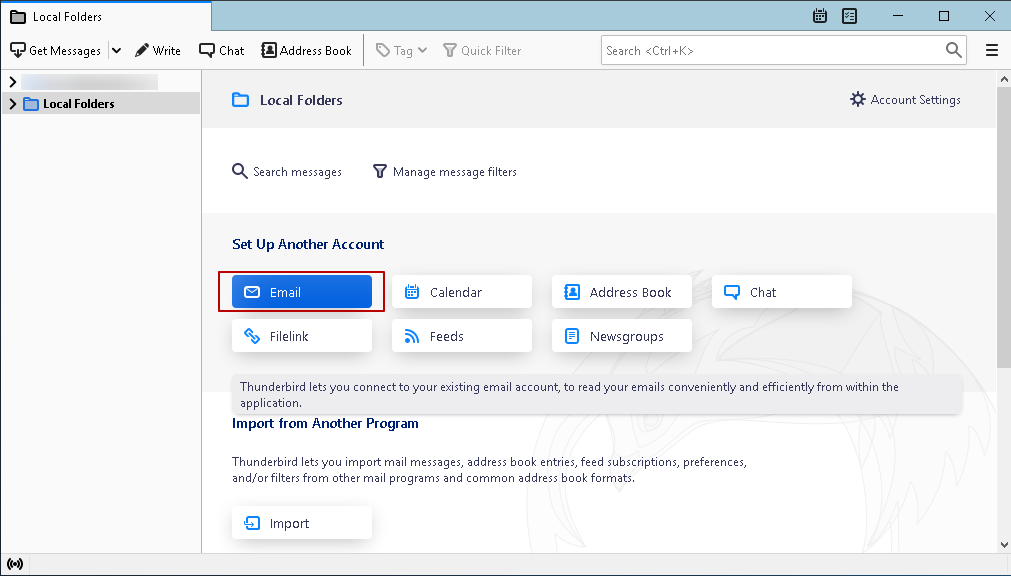
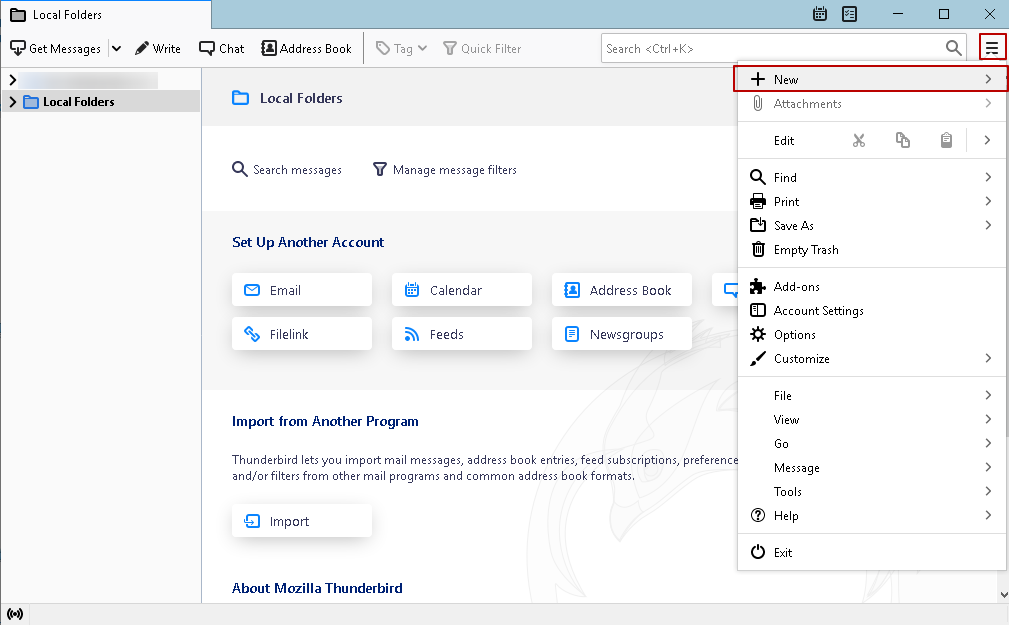
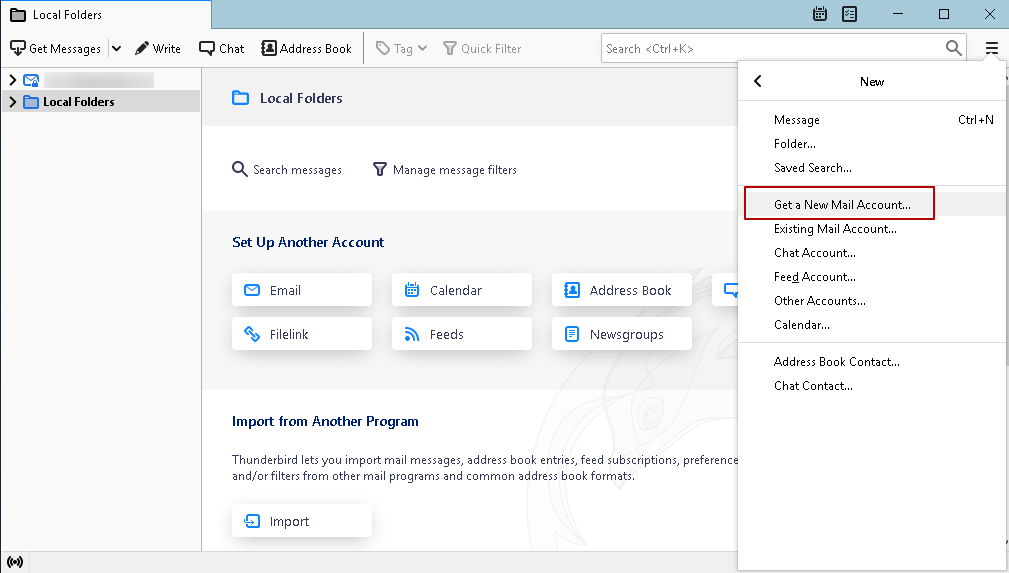
In the Email Account Setup Wizard window that opens, enter your name (this will appear in the emails you send), email address and password. It's best to tick the "Remember password" box, otherwise you'll have to enter your password each time you access the server. Once you have filled in all the fields, click "Next".
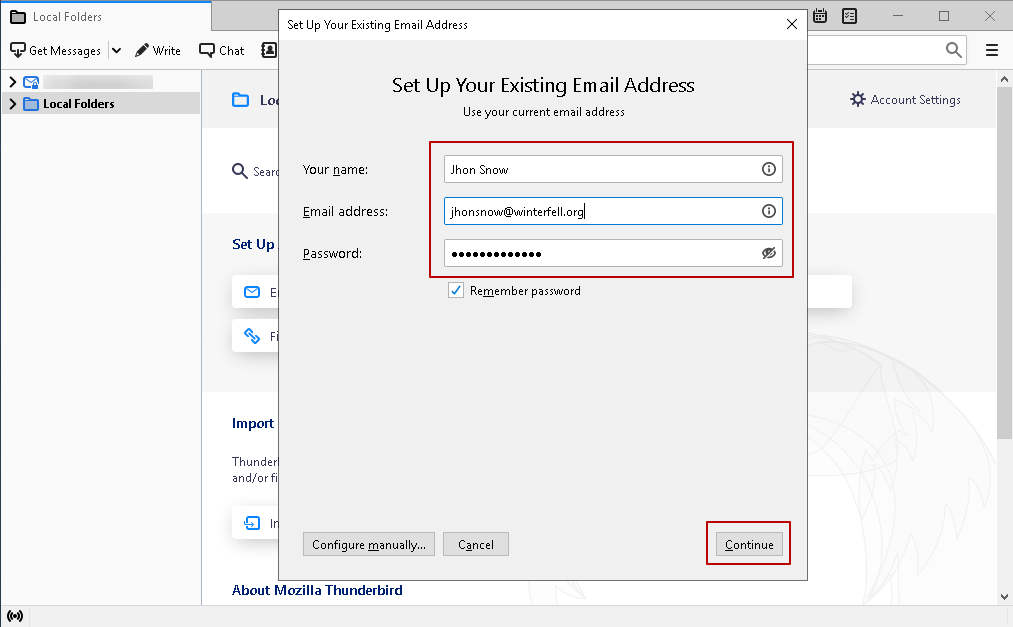
The Setup Wizard will automatically configure the connection to the server, but you will not be able to do this. This is normal programme behaviour. Click the 'Manual configuration' button. Ignore the suggestions to install add-ons.
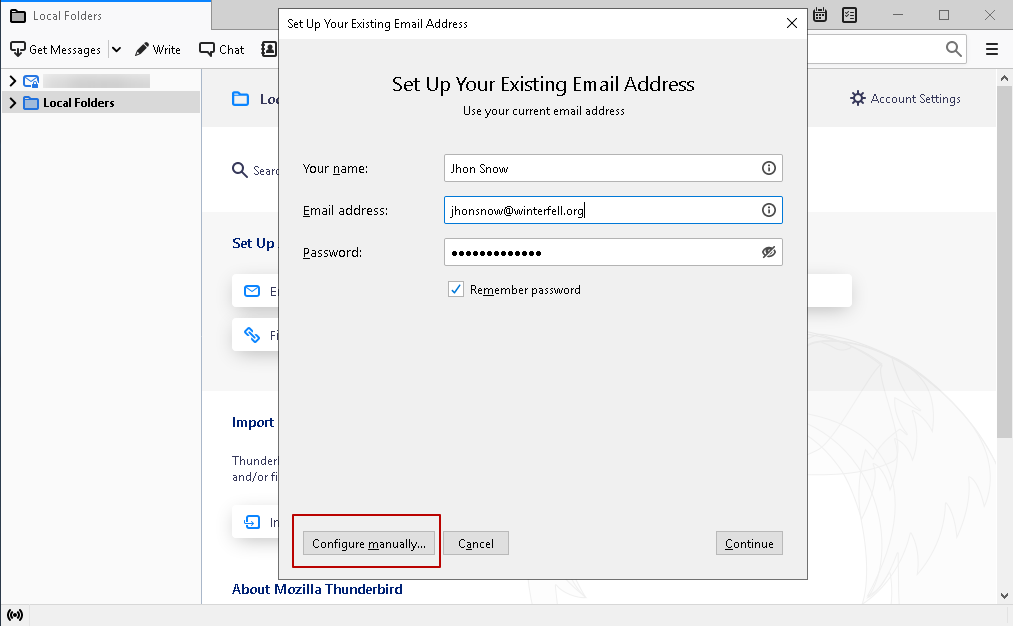
Set the settings as shown below. Be sure to fill in the fields with your username to receive and send e-mail (the name matches your e-mail address). In case of errors, a message will be displayed with a description of the error. If there are no errors, click "Done".
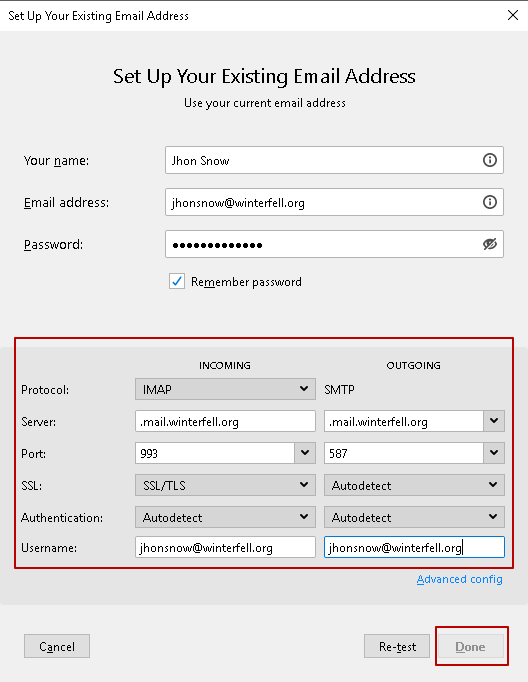
The account will appear in the list of accounts in the main window of Mozilla Thunderbird. It is recommended that you restart Mozilla Thunderbird before using your account, otherwise you may experience errors when opening the Sent, Drafts, etc. folders.
