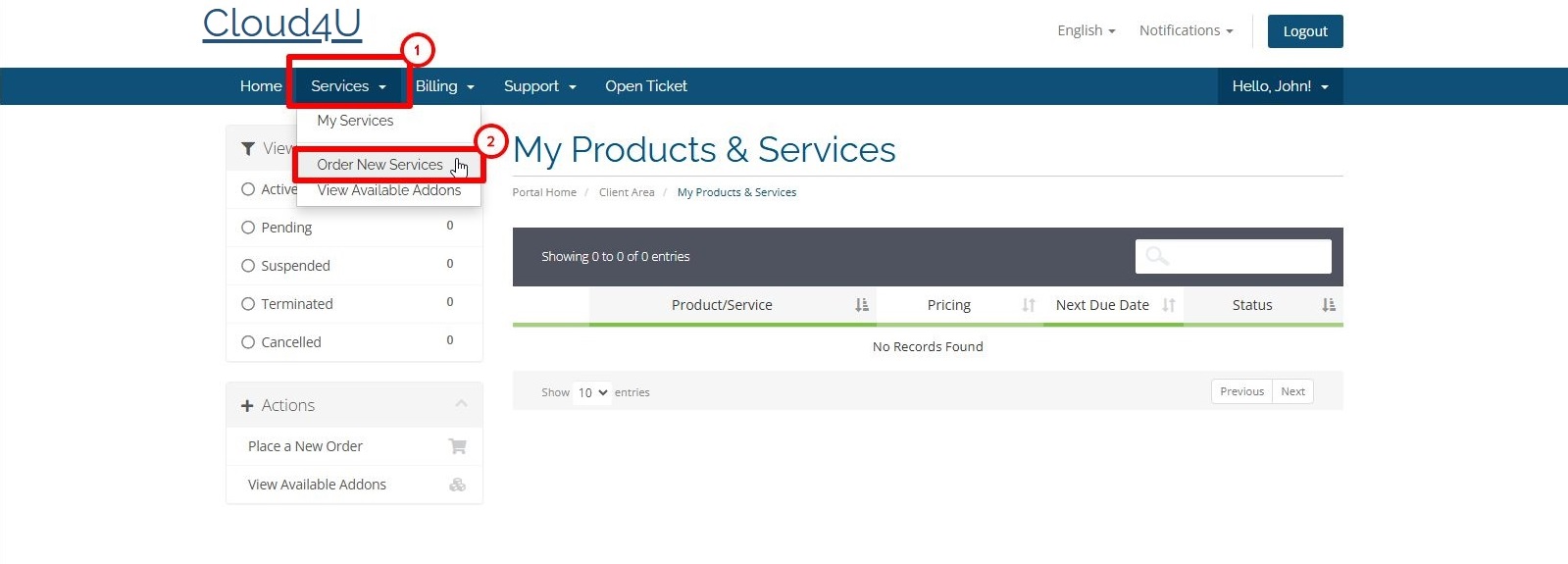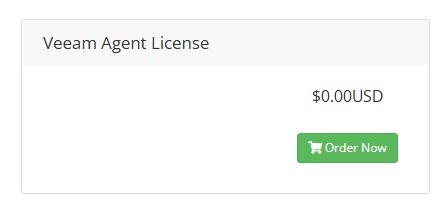To obtain licences for Veeam Agent, select Services in your personal account and then select Veeam Agent Licence. Next step: In Product Management, select Downloads and select the current licence file from the list of downloads.
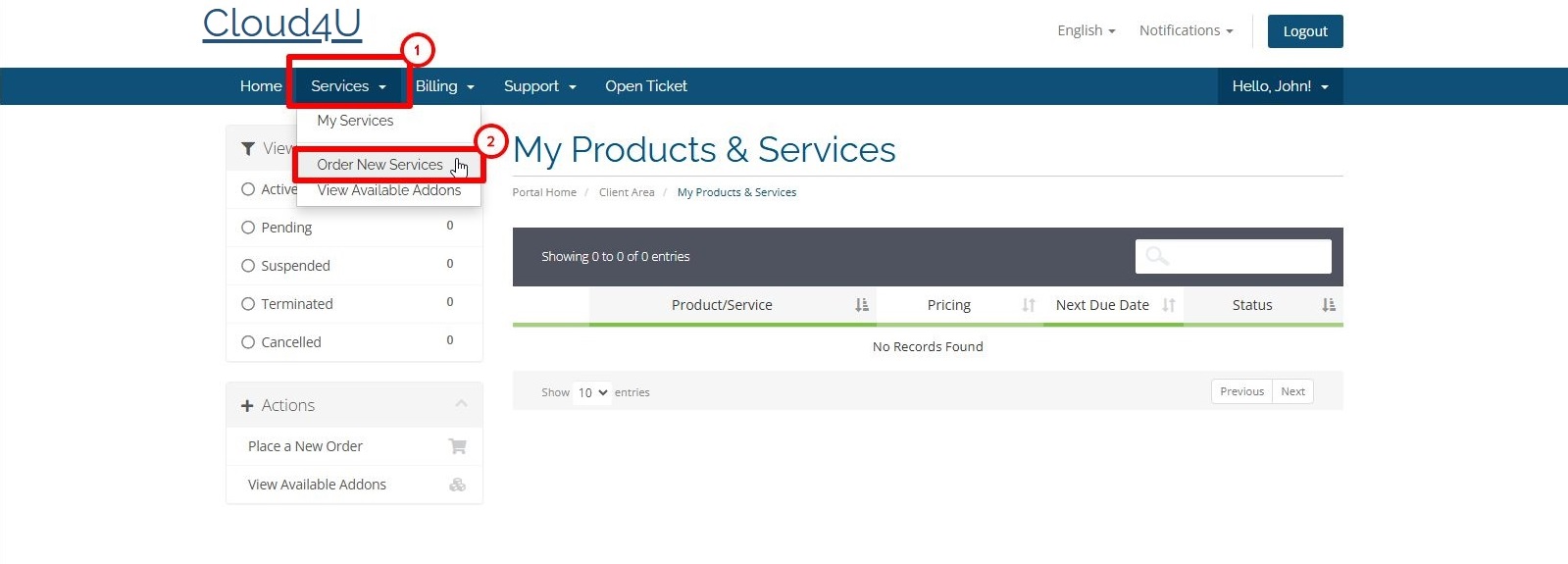
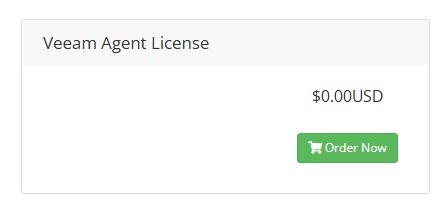
To obtain licences for Veeam Agent, select Services in your personal account and then select Veeam Agent Licence. Next step: In Product Management, select Downloads and select the current licence file from the list of downloads.